Archive for the ‘general web’ Category
Setting and updating svn:ignore
Posted on: April 21, 2010
I’ve found the command line to be the most reliable and simplest way of managing subversion repositories, but also found the svn:ignore property a little more esoteric to set up than I’d like.
svn:ignore is used to specifiy files and folders you don’t want to be part of the version controlled repository for your site or application build. These often include location specific settings files, development or debugging files etc.
For the benefit of others, here’s my run down to getting this working for my user account on a CentOS server.
1. Set up your default text editor for SVN
First, make sure you have a default text editor set up for subversion. The first time svn runs it builds a config directory, which on a linux server, is a directory named ‘.subversion‘ in your home directory.
Navigate into the .subversion directory (/home/youruseraccount/.subversion) and edit the config file. Uncomment the editor-cmd line and add in the name of the editor you’ll be using (in CentOS it’s nano).
Save your changes and then navigate to the directory where your repository resides.
2. Check which files and folders currently aren’t under version control
You can easily see what files aren’t under version control by running
svn status
and looking for the lines prefixed with a ‘?‘.
3. Add exclusion patterns for files and folders
Add svn:ignore properties for the files and / or folders you want subversion to ignore by running the folling command:
svn propedit svn:ignore directory-name
where directory-name is the directory you want to apply the changes to.
This should open the :ignore properties file in the text editor you specified. You can then enter file and folder names and / or patterns you want ignored. Once you’ve saved the changes, run
svn ci
to check in the property changes.
Now if you run
svn status
the file and folders you specified to ignore won’t be listed and won’t be under version control. Voila!
Further resources:
- In: general web
- 1 Comment
In the interests of the entire internets (ie: me) I now post some stats from this site, which has been “active” (in the very loosest sense of the word) for about 18 months.
First up, top 17 posts:
So, basically people are coming here looking for answers to coding problems. Much like what I do with 90% of the blogs I visit. (Note to self: write more of these)
Now – top 11 search terms
| ie7 css filter | 547 |
| javascript function exists | 512 |
| ie7 specific css | 476 |
| tumblr review | 399 |
| javascript check if function exists | 386 |
| mysql insert or update | 188 |
| css filter | 183 |
| javascript check function exists | 178 |
| javascript if function exists | 176 |
| print_r to variable | 150 |
| javascript object property exists | 137 |
Basically lining up with the top 5 posts. No prizes for guessing where most of my traffic comes from.
I’m surprised at how much interest my short review of Tumblr has produced.
Top 15 referrers
Some blogs, a Google Code project I administer, my Twitter account, some comments I’ve left and a few extra bits floating about.
Weirdest Referrer
http://cnn.com/2008/CRIME/04/24/polygamy.raid/index.html
Um, OK.
Next – traffic summary
This really is something I should use to convince some clients of the value of frequently updating content and doing something (anything!) to promote their sites – and the traffic to this site is tiny.
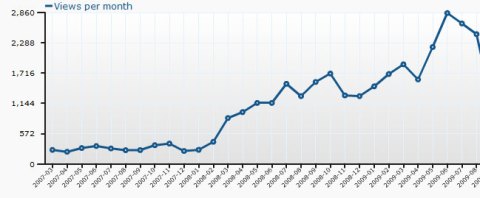
As you can see – for the first year I didn’t even do anything with the site and since then I’d be lucky if I average one post a month. Despite this, traffic rises – which goes to show the power of writing things that at least a few people are interested in.
Any stats you care to share? Link them up in the comments.
As we become inundated with more and more data, there is more to do, less time (seemingly) to do it in and more pressure to organise, categorise and find the relevance in all that information.
Case in point – I have a full time job, 3 kids (soon to be 4), do some freelance work to help pay the bills, am completing a degree via correspondence study and on top of this I do a fair amount of volunteer work for my church.
For me time-management isn’t an optional nicety – it’s critical for managing all the busy, and often conflicting facets of my life and ensuring nothing slips through the cracks.
Amongst all this madness I’ve found one sure-fire low-tech way to manage conflicting priorities and deadlines.
- Grab a piece of paper – not Notepad, not some online note-jotting thingy. On that piece of paper write down the things which need doing today. Resist the temptation to do this online – I guarantee technology will distract you in some way.
- Do the quickest and easiest ones first.
- Switch off any distractions (email clients, twitter, extra apps you don’t need), prioritize the remaining tasks and work through them one at a time.
It really is that simple.
Note: no computer involved, no web 2.0 application required, just the ability to write, prioritize and focus.
A fork in the road
Posted on: September 9, 2008
Windows to Linux…and back again
Posted on: July 1, 2008
I got brave recently and installed Ubuntu. At first I was pleasantly surprised at how much of my hardware it picked up (the only thing it missed was my modem) and at the improved quality of the whole experience from the days of Red Hat distro’s seven years ago. However, after a few weeks, I decided to use my XP recovery discs and make the switch back. Here’s why:
- Media. As a consumer, I expect my machine to run MP3’s, CD’s and DVD’s out of the box. Trawling around Ubuntu forums adding obscure repositories to APT and installing new software to do this was not pleasant. Or expected.
- Video Editing. Basically video editing for Linux doesn’t seem to exist (outside of Pixar or Weta Digital that is). yes there is software out there, it just happens to suck horribly. Or not work at all. I realise most people may not do a lot of this, but with the rise of home video going to the web and home DVD it will only become more important.
I now understand the pull of Mac even more. The power, stability and security of a Unix kernel along with media software which just works right out of the box. - Camera Drivers. Want to pull video from your camera onto your hard drive? Be sure to let me know how you get on ’cause I certainly couldn’t.
- Flash. Flash on Linux was really unstable for me. I’d frequently hear my girls yell out: “Dad, the screens gone grey.”. Enter daddy to restart the browser. Again.
- Games. I’m not a PC gamer, but my kids have some software they like to play with. See ‘video editing’ – games on Linux are pretty much non-existent. (Don’t even get me started on WINE, my experience with it was terrible.) Given that 98% of games are built for Windows first and Mac (a poor) second, it’s hard to explain to your family how great Linux is when all they want to do is Just Play Their Game Thank You Very Much And They Can’t Because Stupid Linux Won’t Let Them.
I reinstalled Windows and things just worked. I’ve never been happier with my Windows set up. I now appreciate the effort Redmond put into making sure things just get out of your way and work. XP may not be cool, sexy or l33t h4x0r but it’s fine for me.
Got this in an email at work. Couldn’t resist posting.
I’ve recently been involved in providing some web-centric feedback for the development of proposed ‘enterprise’ eCommerce applications. These mainly public-facing web applications will tie into a large organisations infrastructure.
In the web world, this really shouldn’t be that big a deal, but in the ‘behind-the-firewall’ enterprise world this requires long meetings, architecture diagrams and much chin-scratching. Though most of the back end decisions have been made, I’ve been struck by the difference in approach between ‘enterprise’ and web development.
Web Development is:
- lightweight (as in libraries and ‘code-weight’)
- open (standards, formats, access)
- enough to make things work
- fast
- agile
- iterative
- cheap (cost of change, cost of tools, time to market)
In contrast, ‘enterprise’ development seems to be:
- heavy (libraries, licenses)
- closed
- everything to everyone
- slow
- cumbersome
- waterfall (“all or nothing” development)
- expensive (licenses, time to market, cost of change)
I wouldn’t have appreciated how fast and simple web frameworks and open standards have made web application development if I hadn’t been forced to sit through a few meetings being exposed to the “other side”.
Quite honestly, if these projects were attacked from a web application developer’s perspective at least half the work would already be complete. As it stands, with all the architecture diagrams and enterprise products, the projects all languish at the pre-business case level.
Will web agility ever filter down to enterprise software development? Will Enterprise 2.0 ever arrive?
I’m so Web 2.0, or maybe not
Posted on: June 17, 2008
I used an official ‘Web 2.0 badge’ for a client site, but the site’s not beta – does that still count?
Opera 8 & 9 CSS filter
Posted on: April 28, 2008
- In: CSS | general web
- Leave a Comment
Unfortunately, things don’t always render the same across all browsers (never have, likely never will). If, for some reason, you need to tweak things only in Opera 8 and 9, this CSS will do the trick:
Not my genius, but I can’t recall where I first found this so I can’t quote the source unfortunately.
/* target Opera */
@media all and (min-width:0px) {
/* target version 9 */
head~body #yui-main p {font-size: 130%;}
/* target version 8 */
body #yui-main p{font-size: 130%;}
}
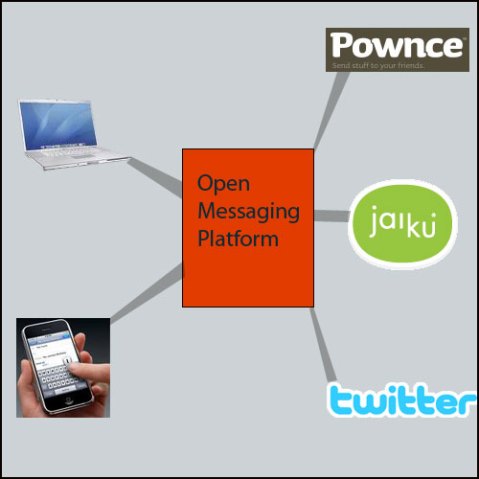
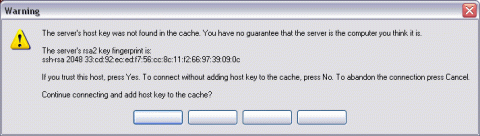









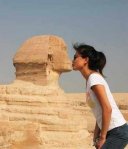
recent comments